Begin with a brief introduction to Pixel LED Animator 2. Explain its purpose, features, and why it’s a valuable tool for users working with pixel LED animations.
Download and Installation
“After making a purchase, you’ll be redirected to a page where you can find the setup download and your license key. Follow these steps to get started:
- Download the Setup:
- Click on the provided download link.
- Save the setup file to your computer.
- Run the Installer:
- Locate the downloaded file and run the installer.
- Follow the on-screen instructions to proceed with the installation.
- Launch the Software:
- Once the installation is complete, launch the software.
- Upon startup, enter your email address and the provided license key.
- Ready to Go:
- Congratulations! You are now ready to explore the full capabilities of the software.
Interface Overview
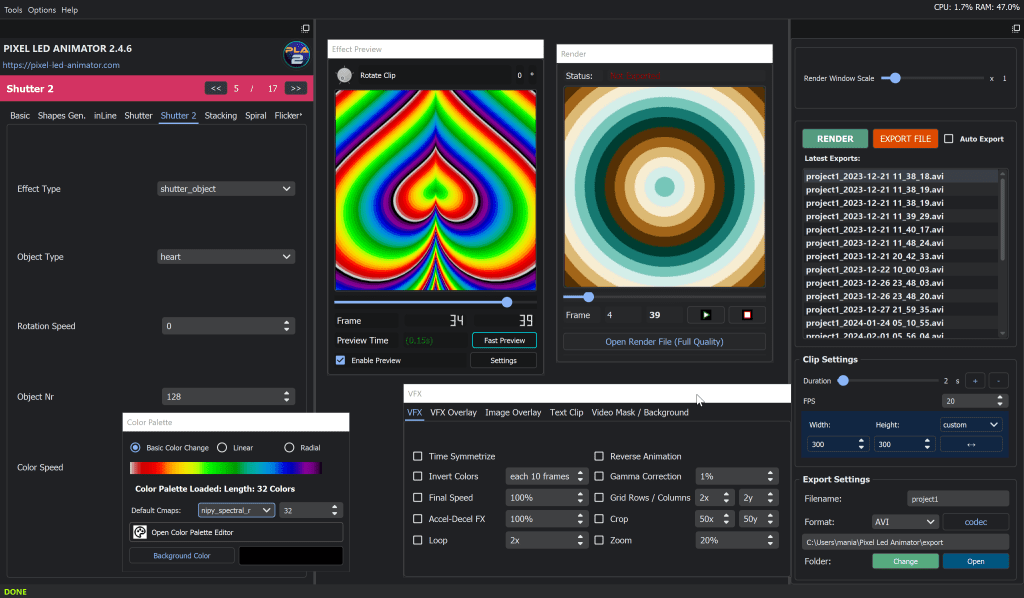
This streamlined top menu provides quick access to essential settings, powerful tools like the Effect Grid Maker and Video Effects Combiner, and important information about software.
Left Panel – Effect Tab:
Navigate your creative journey effortlessly with the dedicated “Effect” tab on the left panel. Here, you can seamlessly choose and customize your desired effects.
Right Panel – Clip, Render, Export and Color Setting
Powerful hub for managing clips, rendering, exporting, and fine-tuning color setting.
Middle Windows:
The central focus of your creative workspace, the middle window in Pixel LED Animator 2 provides a dynamic and interactive canvas. Here’s a breakdown of its versatile features:
- Live-Time Effect Preview:
- Witness the magic in real-time with a live preview of your chosen effects.
- Instantly visualize how adjustments in the left panel impact your project.
- Render Preview:
- Fine-tune your project with a dedicated render preview.
- Review the final output before exporting.
- VFX, Image, and Text Clip Integration:
- Enhance your visual narrative by seamlessly adding:
- Video Effects (VFX):
- Integrate captivating video effects to elevate your project.
- Images:
- Import and overlay images for a personalized touch.
- Text Clips:
- Embed text elements to convey messages or enhance storytelling.
- Video Effects (VFX):
- Enhance your visual narrative by seamlessly adding:
- Color Pallet Window
Creating your fist Pixel LED effect!
Clip Settings:
Before diving into the enchanting world of LED effects, it’s crucial to set the stage with the right clip settings. Ensure you’re in control of the visual dimensions and tempo of your creation. Adjust the Width, Height, FPS (Frames Per Second), and Duration to match your envisioned spectacle.
Export Settings:
Once your clip is finely tuned, it’s time to prepare it for the limelight. Navigate to the Export settings where you’ll determine the fate of your creation. Choose the Export Format, select the Codec that suits your vision, and designate the Export Folder where your masterpiece will be saved for the world to behold.
Effect Settings:
The heart of your Pixel LED magic lies in the Effect settings. On the left panel, cherry-pick your desired effect and fine-tune its parameters. Witness the transformation in real-time within the preview widget. Slide through different frames to ensure every nuance aligns with your artistic flair. Don’t forget to leverage the “quick preview” option to play a snippet of your masterpiece before it graces the LED canvas.
VFX, Text, and Images:
Elevate your LED experience by incorporating VFX, text, and images. Let your creativity run wild as you layer these elements to add depth and meaning to your visual symphony.
Render and Export:
With settings calibrated and artistic elements harmonized, it’s time to unveil your creation to the world. Hit the render button and watch as your Pixel LED effect comes to life. Once the rendering is complete, revel in the satisfaction of a job well done as you export your masterpiece to the designated folder.
Congratulations! You’ve just embarked on the exhilarating journey of Pixel LED artistry. As you experiment and explore, remember that the true magic lies in the synergy of imagination and technology. Let your creativity shine through every pixel, illuminating a world of possibilities.
Pixel LED Animator 2 our ultimate companion for pixel LED animations. Whether you’re a seasoned designer or a passionate enthusiast, the intuitive interface, powerful tools, and dynamic features empower you to bring your ideas to life.
Now, it’s time to unlock the full potential of your creativity!
Purchase your Pixel LED Animator 2 license today
and join a vibrant community of artists, designers, and visionaries who are transforming their visions into stunning pixel LED animations.